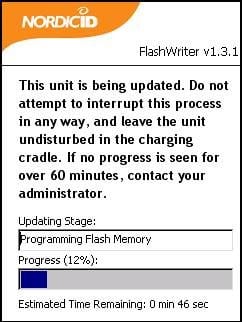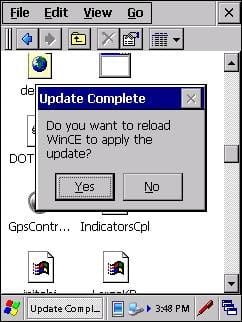Firmware 1.5.0 for Nordic ID Medea
An image file for manual update
An image file for manual update
Here are instructions on how to update your device firmware manually by using the img files:
- Copy (backup) all important files from the device \\Flash folder to somewhere in a safe place.
- Download and unzip this firmware package to your local computer.
- Download all patch (PAK) files to your local computer.
http://www.nordicid.com/en/downloads/drivers/firmware/patches-for-nordic-id-medea/
- Delete all old PAK files from the device \\Flash folder except those that belong to be there.
- Copy all IMG and PAK files to the device \\Flash folder.
- Open Flashwriter.exe from \\Windows folder of the device (if it is not there, use view->options… and uncheck all)
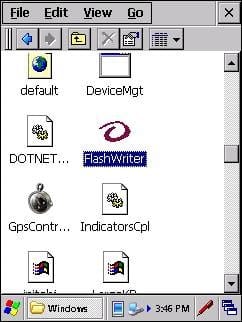
- Browse the SWB00044_G5_BOOTLOADER_v1_1_0.img as the source file and click Proceed. After the Flashwriter finished, don’t let it reload the WinCE (click No).
- Select the SWM00121_Medea_WEC7_v1_5_0.img as the source file and click Proceed. Now you can let the device boot itself (click Yes).



- The device is rebooting now, after that the device is like a brand new, just taken out of the box.
Notice! The file opened in the popup window. Some browsers block this feature, so please check your browser forbidden notifications.